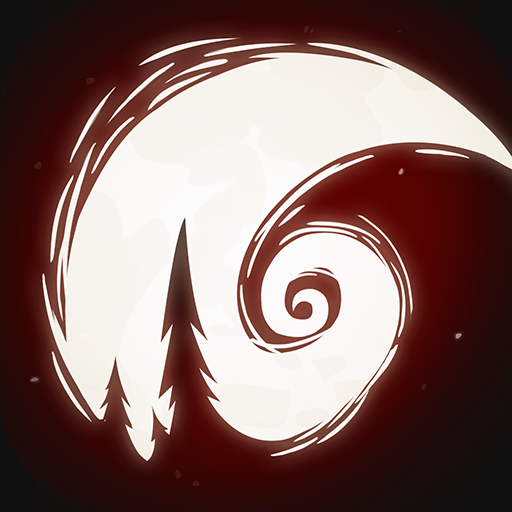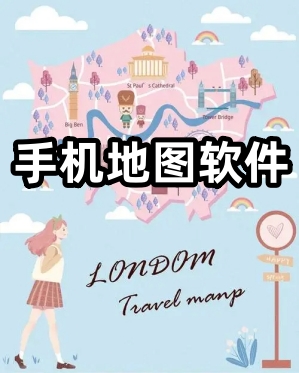想要体验下最新的win11系统,但是自己的电脑无法升级win11怎么办,要如何重装win11系统呢?我们可以通过u盘重装win11系统实现,下面就教下大家u盘启动盘制作工具重装win11系统步骤.更多win11教程,尽在小白系统官网。
1.先准备一个8G以上的u盘,把它制成系统盘。
2.然后下载win11系统镜像文件,将其放到u盘中。
3.在下载完成之后安装iso文件。
4.当装入完成后,将进入新文件夹,在其中找到win11并运行安装程序。
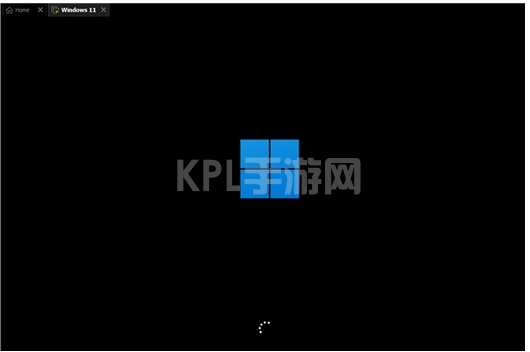
5.选择列表中的"win11",然后点击Next。
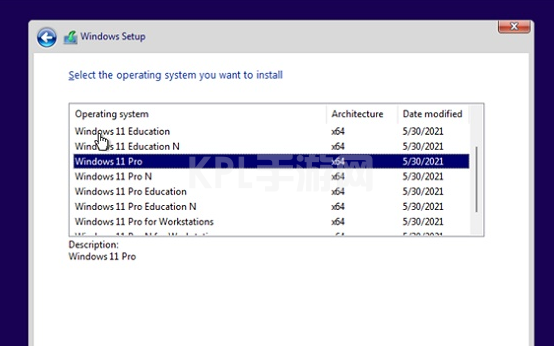
6.然后根据提示设定地点和偏好。
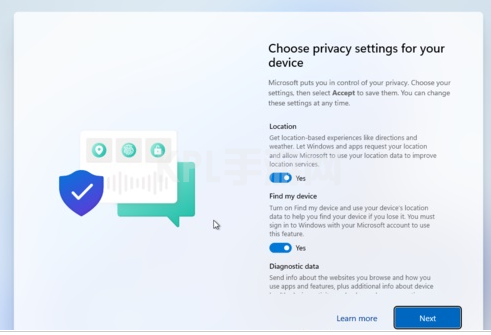
7.设置完成后等待系统自动安装,此时不要做任何其他的事情。

8.系统将在安装完成后自动重新启动,然后就可以使用win11系统。

以上就是u盘启动盘制作工具重装win11系统步骤,希望能帮助到大家。