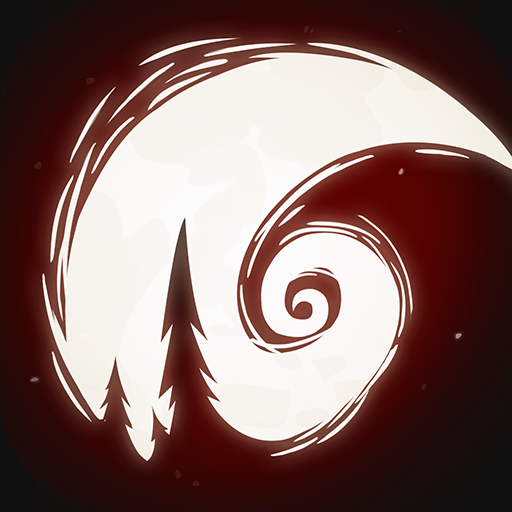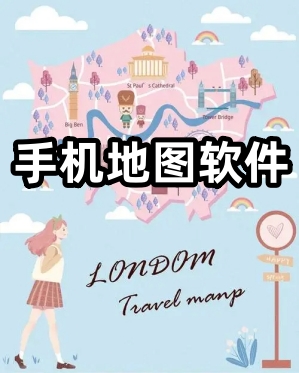使用电脑的用户应该都知道Windows系统最令人烦恼的地方就在于它的自动更新功能.如今微软已经推出了Windows 11系统,接下来我们来看看windows11系统怎么阻止更新的步骤教程.更多电脑教程,尽在小白系统官网。
工具/原料:
系统版本:windows11
品牌型号:华硕天选3
方法/步骤:
方法一、修改系统设置
1、在开始菜单中找到“系统设置”选项。

2、进入页面后我们找到并点击“更新和安全”选项。
#FormatImgID_0#
3、最后在更新界面就可以调整系统更新的时间啦。
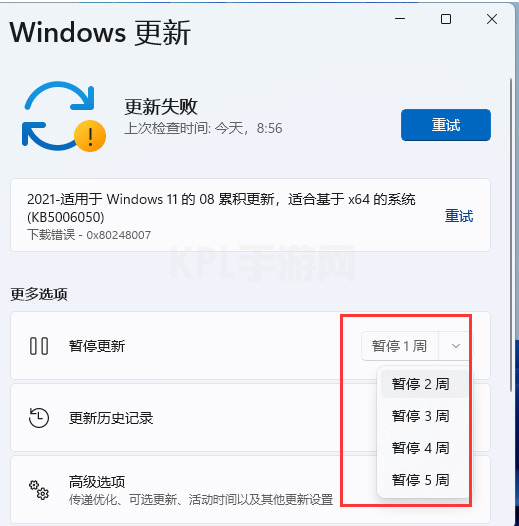
方法二、利用运行指令
1、回到桌面使用“win”+“R”的组合键调出运行窗口。
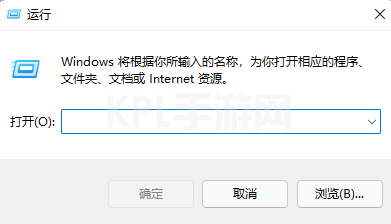
2、接着在运行中输入命令“services.msc”回车确定打开服务页面。
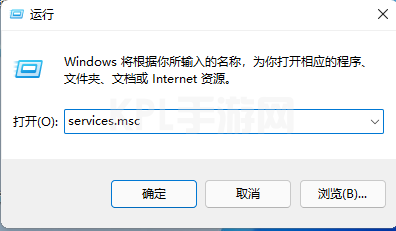
3、在服务中找到“windows update”,并双击打开它。
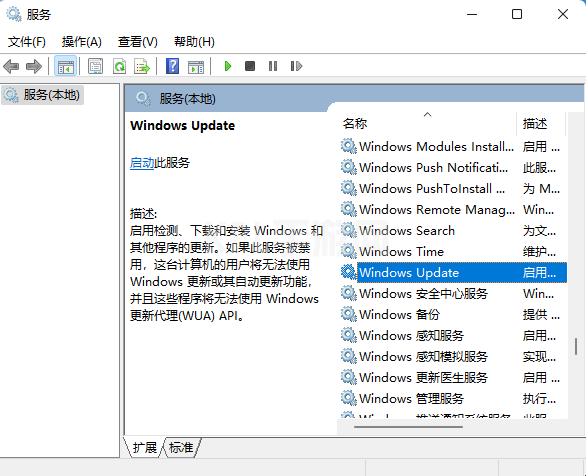
4、最后我们将启动类型更改为“禁用”,再点击一下“停止”即可。
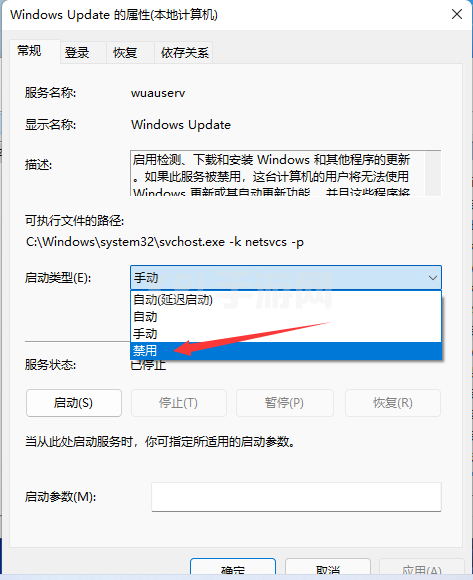
总结:
以上就是电脑自动更新怎么关闭的内容,希望可以帮助到大家。