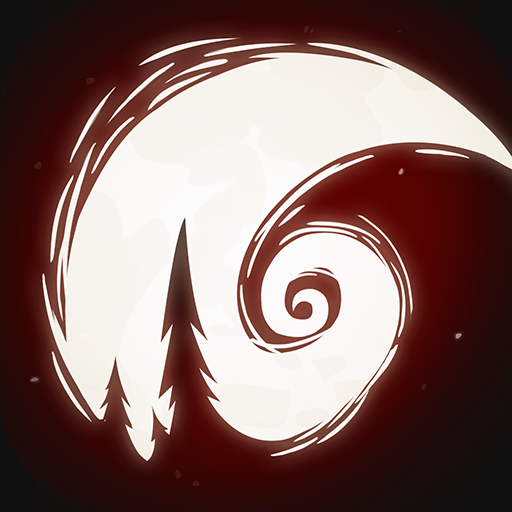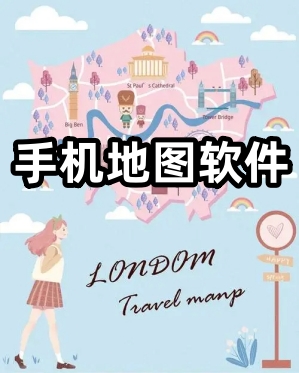已经体验了win11系统的小伙伴们,是不是遇到了各种各样的问题,目前win11系统还是测试版是很正常的,那么win11系统怎么打开word很多小伙伴也不知道,下面小编教大家win11系统怎么打开word。
如果你还没有升级win11系统,请查看win10升级win11方法。非常简单,并且还是一键升级。
1.首先我们打开word文档,然后点击左上角的“文件”图标打开我们需要打开的文件。

2.我们可以看到,此时打开的旧word文档是处于兼容模式下的。
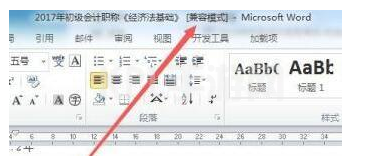
3.这时候点击左上角“文件”,在“信息”选项中找到“转换”。

4.点击转换后弹出如下对话框,勾选不再询问,再点击“确定”就可以了。
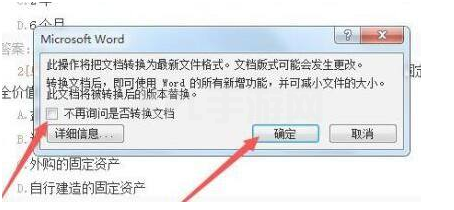
以上就是win11系统怎么打开word教程,希望能帮助到大家。