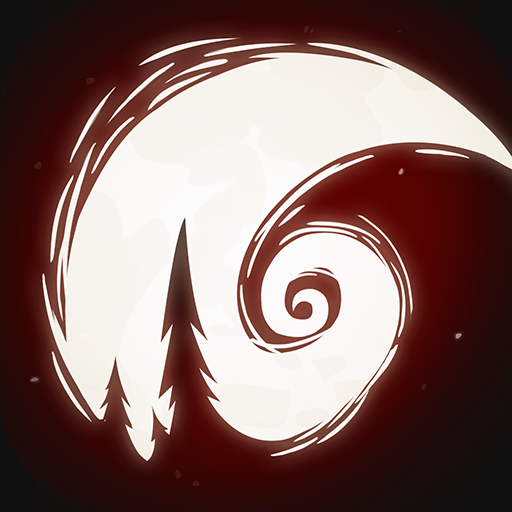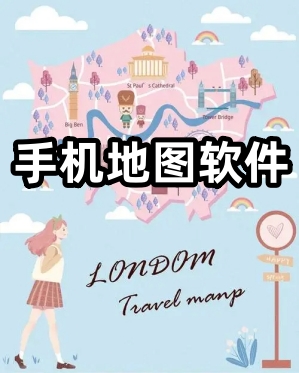我们在使用Win11电脑时经常会切换窗口页面。最近很多朋友在切换窗口的时候都有卡顿的感觉,那么这种情况应该怎么办呢?下面我们来看看解决win11 窗口打开卡顿方法。
工具/原料:
系统版本:windows11系统
品牌型号:华硕VivoBook14
方法/步骤:
解决win11 窗口打开卡顿方法:
1、可能是因为硬件配置不足。
2、在开始菜单进入系统“设置”.

3、然后在搜索框中搜索“性能”进入“调整Windows的外观和性能”。
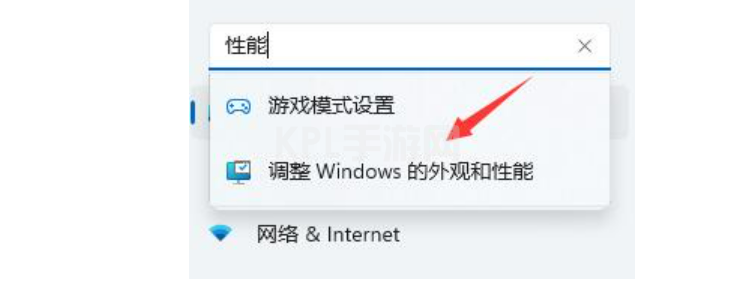
4、接着在视觉效果下方勾选“调整为最佳性能”。
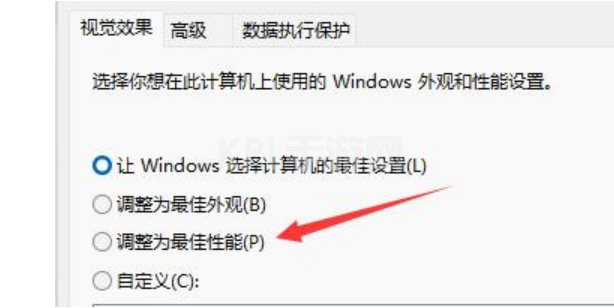
5、设置完成之后点击下面的“确定”就可以了。

总结:
进入“调整Windows的外观和性能”;在视觉效果下方勾选“调整为最佳性能”。