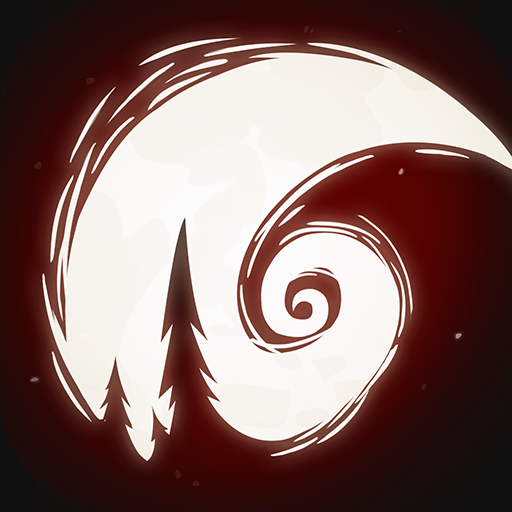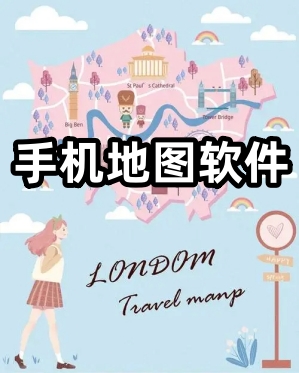win11任务栏怎么透明?随着win11系统的推出,很多用户在使用的时候不喜欢win11任务栏的颜色,想要使用透明的设置,但又不知道怎么操作,下面小编来跟大家说说win11任务栏怎么透明的设置教程,大家一起来看看吧。
工具/原料
系统版本:win11专业版
品牌型号:宏碁传奇X
方法一、win11任务栏怎么透明的操作方法
1、首先,点击桌面上的Microsoft App Store;
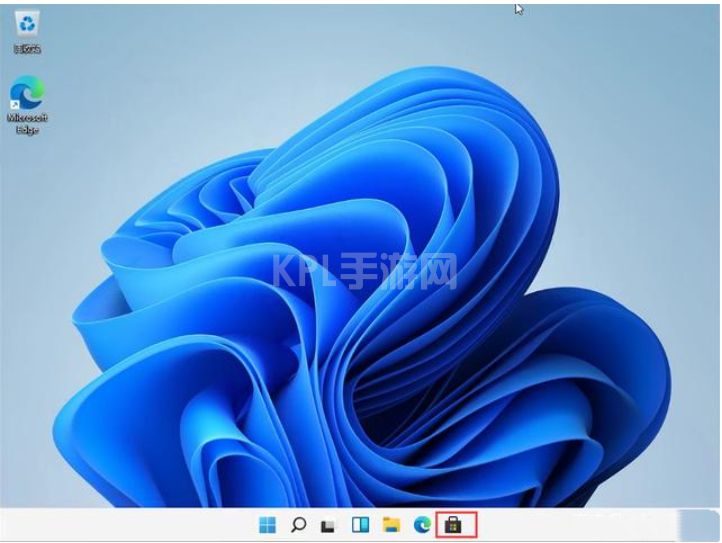
2、打开之后,在右上角的搜索中输入“透明度TB”,选择TPXXN汉化;
3、下载完成之后点击“启动”;
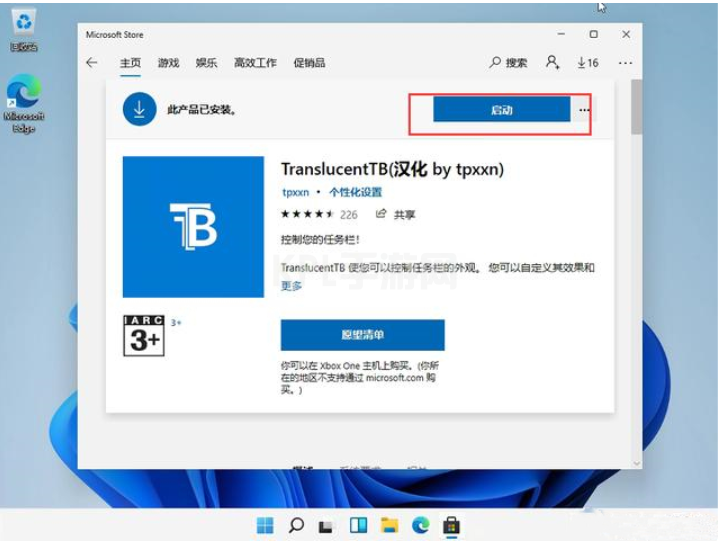
4、启动之后就能看到win11系统的任务栏变成透明的了。
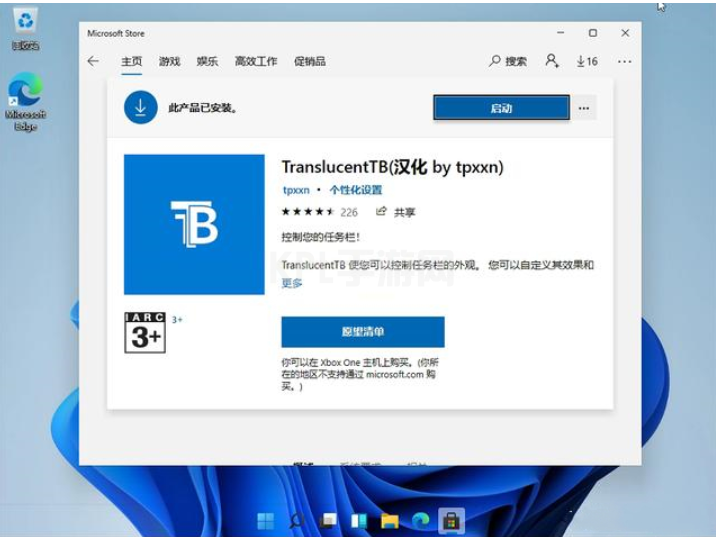
总结
1、首先,点击桌面上的Microsoft App Store;
2、打开之后,在右上角的搜索中输入“透明度TB”,选择TPXXN汉化;
3、下载完成之后点击“启动”;
4、启动之后就能看到win11系统的任务栏变成透明的了。