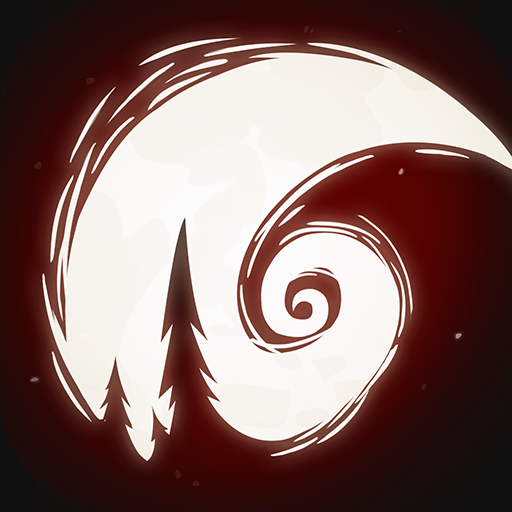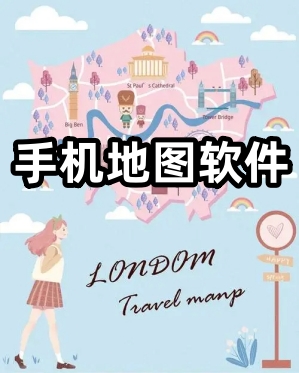有不少网友反映自己升级win11后,打开win11文件资源管理器慢,有时甚至点好几下都没反应,不知道win11文件资源管理器卡顿怎么办.下面教下大家win11文件资源管理器卡顿反应慢的解决方法.
1.Win+R输入regedit并转到,计算机HKEY_LOCAL_MACHINESOFTWAREMicrosoftWindowsCurrentVersionShell Extensions。
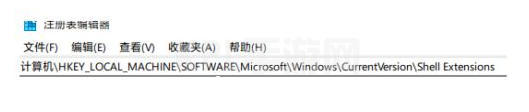
2.右击ShellExtensions中创建一个新项目,命名为Blocked。
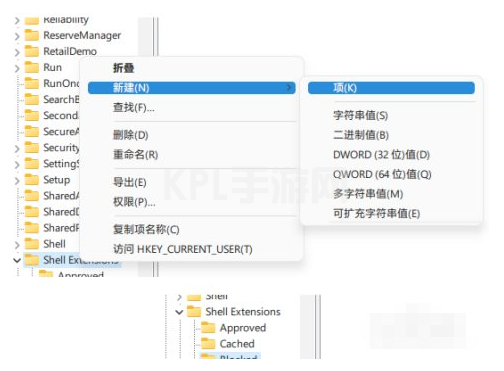
3.右键Blocked,创建名为{e2bf9676-5f8f-435c-97eb-11607a5bedf7}。
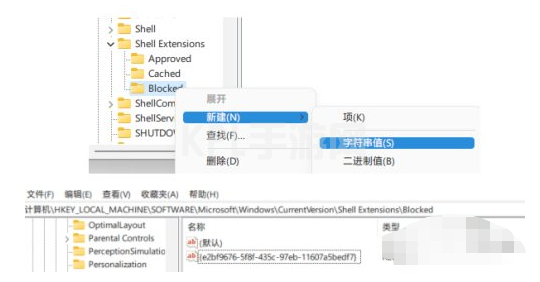
4.重新启动资源管理器后,您会发现浏览器的样式变成了Win10的样式,并且使用起来非常平滑。

以上就是win11文件资源管理器卡顿反应慢的解决方法,希望能帮助到大家。