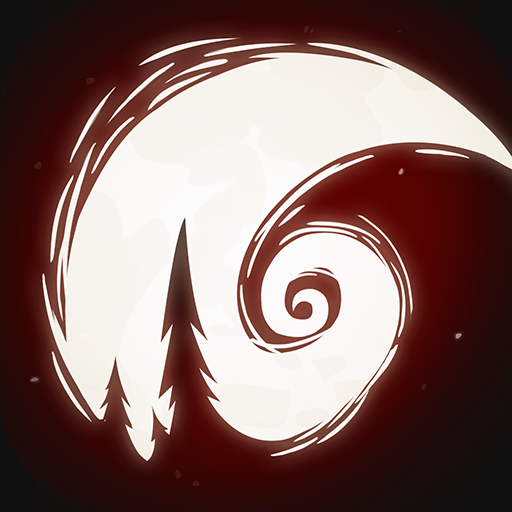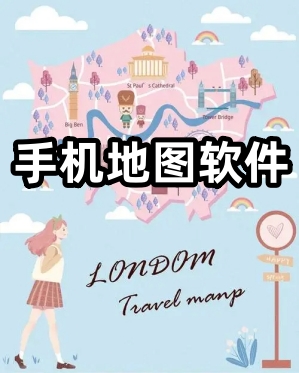最近不是win11系统出来了吗,很多小伙伴在体验win11系统的过程种,经常会遇到各种各样的问题,比如win11wifi无法连接网络,那么win11wifi无法连接网络怎么办呢?下面小编就给大家带来win11wifi无法连接网络的解决方法.
方法一:
1、按下键盘上的“win+i”组合键打开设置,找到其中的“网络和internet”
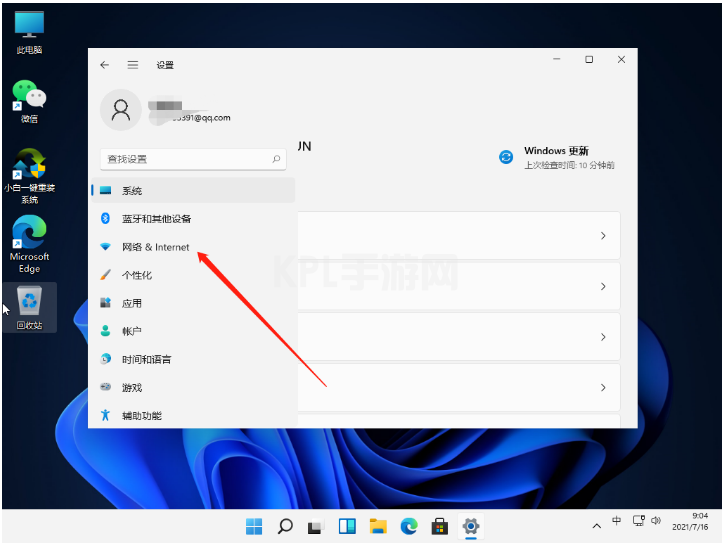
2、进入之后在左边栏选择“代理”,然后将右边的“使用安装程序脚本”关闭。
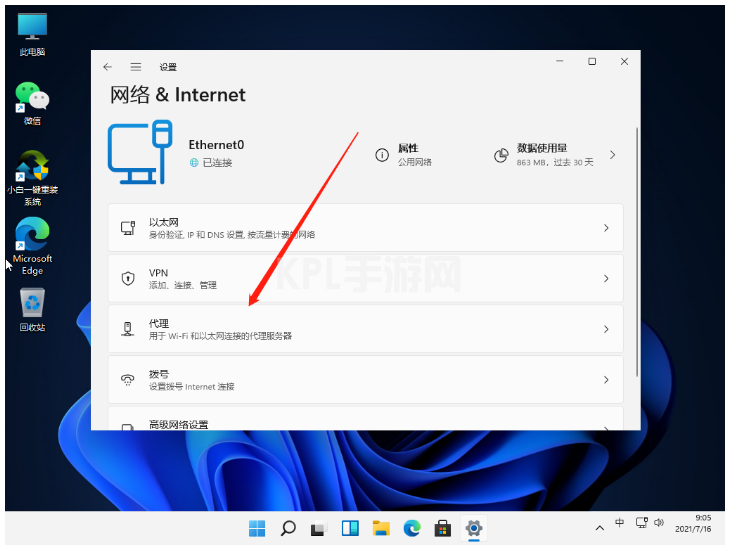
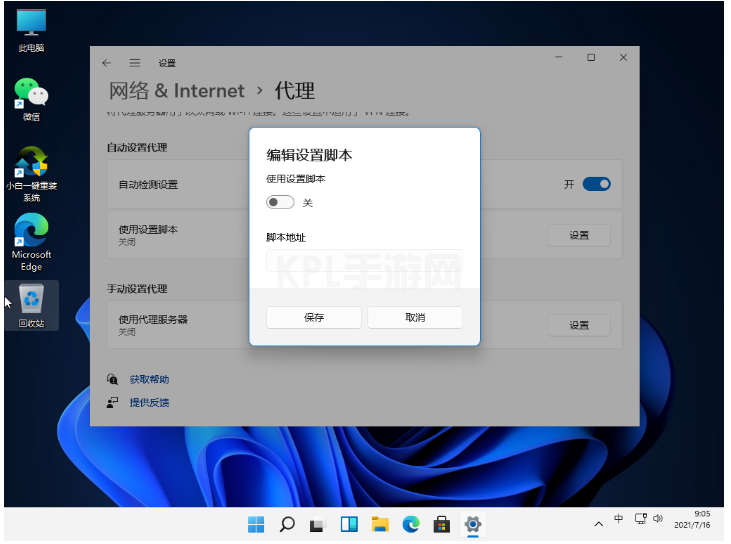
方法二:
1、回到系统设置首页,然后在搜索框中输入“网络疑难解答”。
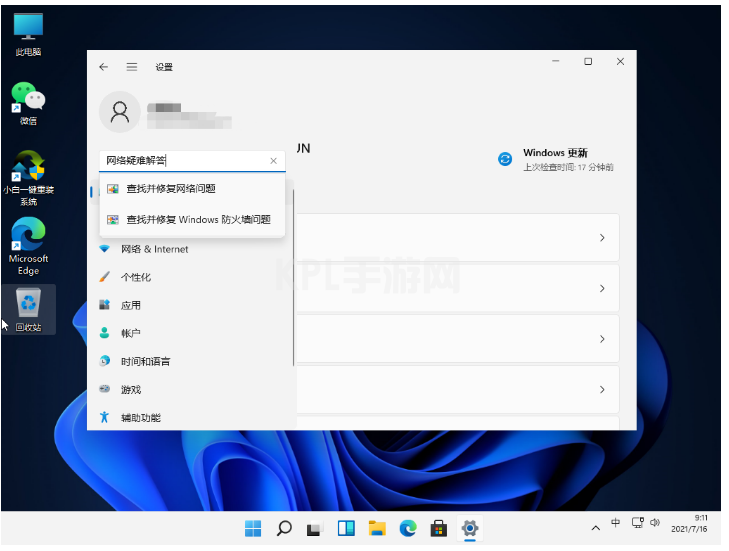
2、检查完成后点击网络连接进行自动修复即可。
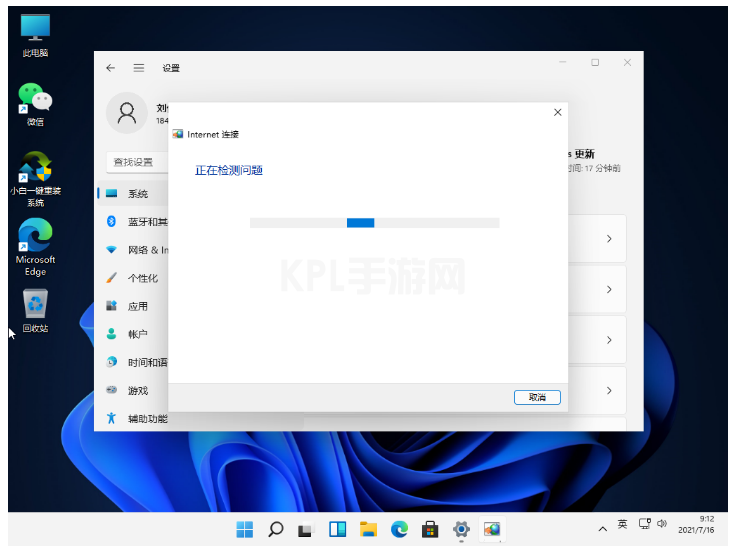
以上就是win11wifi无法连接网络的解决方法,希望能帮助到大家.